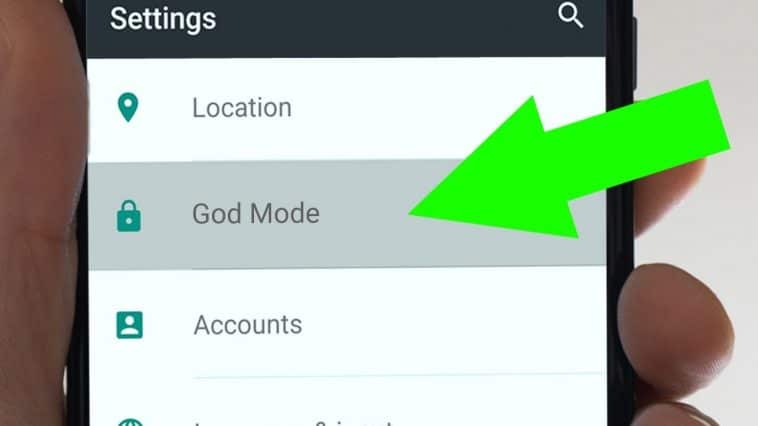Nowadays Smart phones are absolutely everywhere. But technology is advancing and changing so fast and in so many ways that it’s impossible to stay on top of it and know every little trick. So today we bring together 10 secret smartphone features you’ll want to use!
10. Keep Your Phone Private
You’re with friends and someone asks to use your phone real quick, but you don’t want them snooping about. Just click the top right icon, and activate guest mode. Now they can’t see all your private stuff!
9. Share Content Wirelessly
Click the share button, choose Android Beam, put the phones together and you can share links photos audio and pretty much any document.
8. Show Wifi Password
Install Wifi Password Show. Shows every password for every stored connection.
7. Locate Your Lost Phone
Go to Settings, Security, Device Administrators and enable Find my Device. Now if you were to lose you phone you can locate it through a special website, lock it or even erase your data.
6. Block Ads While Playing
Whilst playing an offline game on your phone, put on airplane mode to block ads
5. Use Keyboard and Mouse
Buy an OTG cable to convert your mini usb to Standard USB and plug in pretty much any HID from keyboards to gamepads. Install Andromium for full windows-like funcionality!
4. The Secret Android Game
Perhaps the most well-known secret feature, go to Settings, About Phone and quickly tap the Android Version number 5 times. A marshmallow will appear. Tap it and then hold down and the secret and insanely impossible game will appear!
3. Easy Screen Lock
The Screen Lock Time Password app uses the time as your password, so the code is always changing and you don’t have to remember it.
2. Find out who is on your Network
Get the Fing app, which shows you exactly what devices are connected to your router.
1. Disable The Screen Whilst Playing YT Videos
So you have your phone plugged in to a sound system and just want to stream a certain playlist from YouTube, without your screen using up valuable battery? Forget the YouTube app (which totally s**ks anyway). Go to youtube.com in firefox. Now when you lock your phone the videos will still play!
Do you know of any other secret features that we didn’t mention?
Share them below!